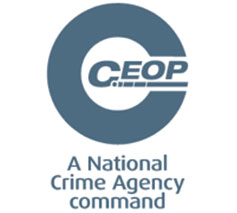Online Safety
We understand that digital technologies have become integral to the lives of young people and children in today’s society. The internet and other forms of digital information are powerful tools which open up new opportunities for everyone. It is recognised, however, that the use of these technologies can put young people at risk.
At Birchwood we encourage our students to take a proactive approach to their online safety. E-safety includes education for all members of the school community on the risks and responsibilities and is part of the duty of care that applies to everyone working with young people. Our aim is to ensure that the use of information and communication technologies is responsibly undertaken and that we have made every effort to provide a safe environment for students to do so.
We also aim to ensure as far as possible, that students are made aware of the appropriate procedures to safeguard themselves when using these technologies outside of school and college.
Our policies & procedures surrounding eSafety can be found here.
The links and information below are designed to help parents and carers understand the different technologies and where to go for further help and guidance.
Top Tips for Staying Safe
Key Terms
Cyberbullying – Bullying using technology such as computers and mobile phones.
Grooming – Behaviour by a suspected paedophile, which could give a reasonable person cause for concern that any meeting with a child arising from the conduct would be for unlawful purposes.
Frape – eShort for ‘Facebook rape.’ This refers to when a Facebook user’s identity and profile are used by a third party to cause upset.
Hacking – Computer criminals who ‘break into’ other people’s computer networks.
Malware – Bad Software or programs that damage your computer (Viruses), steal your personal information (Spyware), Display unwanted adverts (Adware) or expose your computer to hackers (Trojan Horses).
Phishing – Pronounced ‘Fishing.’ This is an attempt to trick people into visiting malicious websites by sending emails or other messages which pretend to come from online shops or banks.
Sexting/SGII – Sending and receiving sexual images and content via a mobile phone. SGII stands for Self-Generated Indecent Images.
Helpful Websites for eSafety
ThinkuKnow
Find out the latest information on the sites you like to visit, mobiles and new technology. Age specifice sites from age 5 to 14+ with an area for parents/carers.
Childnet International
A non-profit organisation working with others to help make the internet a great and safe place for children and young people.
NSPCC
National charity working with children and families across the UK
KidSMART
Learn more about the internet and being a SMART surfer online. Sections for children and young people and parents/carers.
UK Safer Internet Centre
Offers e-safety tips, advice and resources to help children and young people stay safe on the internet.
Parents Protect!
An information and resources website which aims to raise awareness about child sexual abuse, answer questions and give adults the information, advice, support and facts, they need to help protect children.